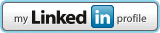VMWare View Events reporting
The events reporting for VmWare view events is completely manual, based on VMWare chooose to detach the database system from the application. I used the same DB of the VCenter.
Here some queries useful for monitoring the accesses:
EventDatabase tables
| EventDatabase table | Description |
| VEevent | Events recorded over the last two days |
| VEevent_data | Data for events recorded over the last two days |
| VEevent_historical | Events recorded more than two days |
|
VEevent_data_historical
|
Data for events recorded more than two days |
SQL queries to generate reports
- To list all events triggered by a user in specific domain:
SELECT ev.EventID, ev.Time , ev.Module,ev.EventType,ev.Severity,ev.Acknowledged FROM VEevent as ev, VEevent_data as ed WHERE ev.EventID=ed.EventID AND ed.Name=’UserDisplayName’ AND ed.StrValue=’<domain\username>’
Where <domain\username> is the domain name and username of the user.
- To track the Agent Shutdown events from all the virtual desktops:
SELECT ev.EventID, ev.Time, ed.StrValue FROM VEevent AS ev, VEevent_data AS ed WHERE ev.EventID = ed.EventID AND ev.EventType = ‘AGENT_SHUTDOWN’ AND ed.Name = ‘MachineName’
- To list desktop failure events due to desktop pool being empty:
SELECT ev.EventID, ev.Time, ed1.StrValue, ed2.StrValue FROM VEevent AS ev, VEevent_data AS ed1, VEevent_data AS ed2 WHERE ev.EventID = ed1.EventID AND ev.EventID = ed2.EventID AND ev.EventType = ‘BROKER_POOL_EMPTY’ AND ed1.Name = ‘UserDisplayName’ AND ed2.Name = ‘DesktopID’
Note: To track the events that are more than 2 days old, replace the table names VEevent and VEevent_data withVEevent_historical and VEevent_data_historical respectively.