How to configure Cisco ASA 5505 SSH access
I’ve been involved in a project of security assessment for my company and i had to find all possible vulnerabilities in network design, processes and data flows of my case study.
I’m starting to configure a secondary access to all core network devices(including some firewall appliances) and i’ve discovered that cisco asa 5505 haven’t a simple automatic mechanism to configure ssh access.
To achieve this goal we must enter some commands in command line interface form the instruments bar:
Tools –> Command Line Iface
Now we must enter these commands:
*) conf t
*) username password
*) passwd
*) ssh x.x.x.x x.x.x.x {inside/outside} —>The IP/Network enabled for access to asa(e.g. 10.0.0.0 255.255.255.0
*) crypto key generate rsa modulus {512/768/1024/2048}
*) aaa authentication ssh console LOCAL
Check it out by putty client or unix command line.
Pay attention to the ENABLE PASSWORD when you connect with ssh. It is the same used in ASDM.
Cheers,

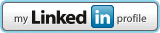
gracias!